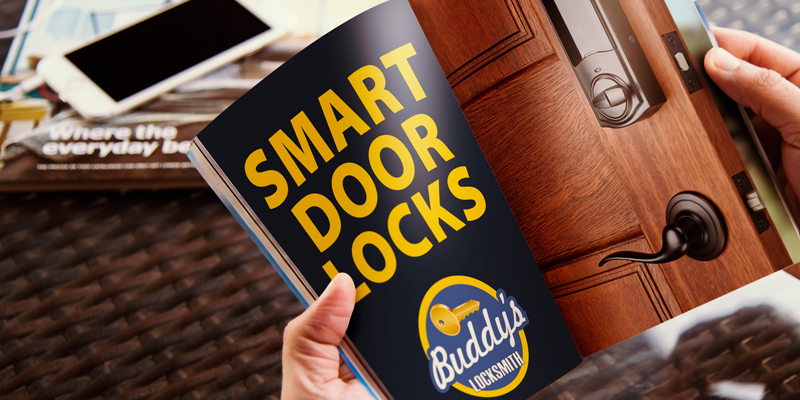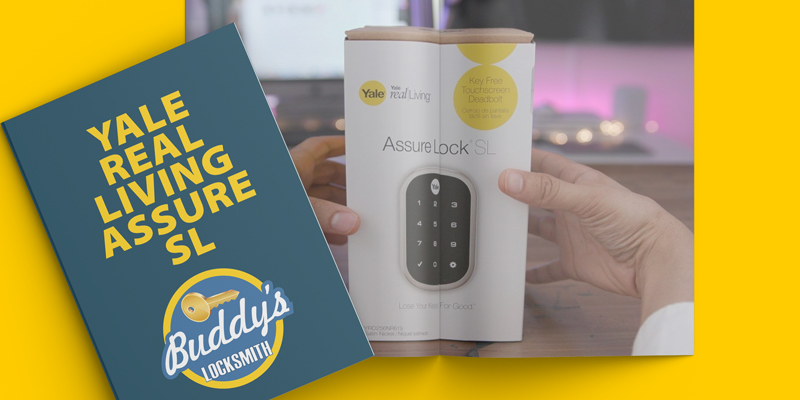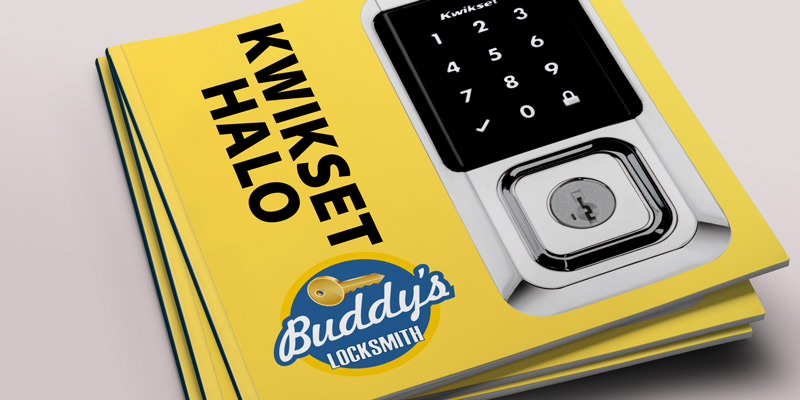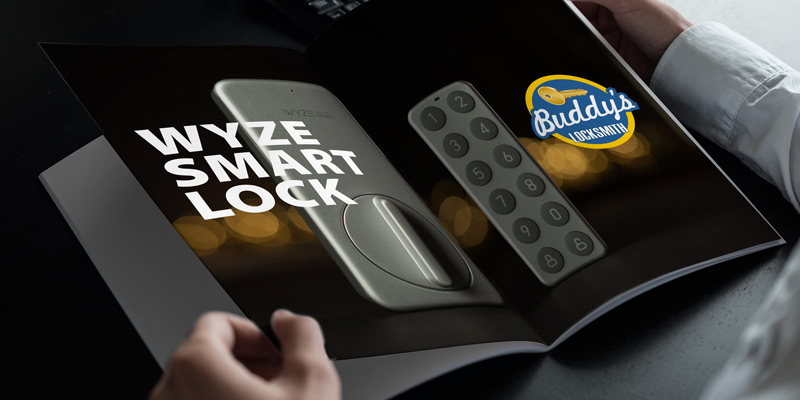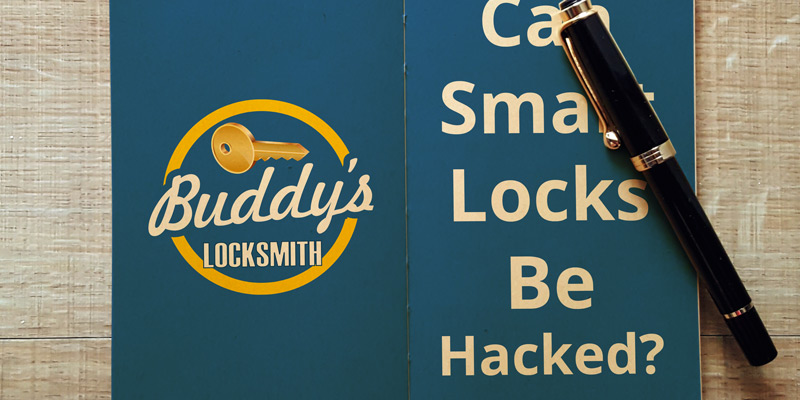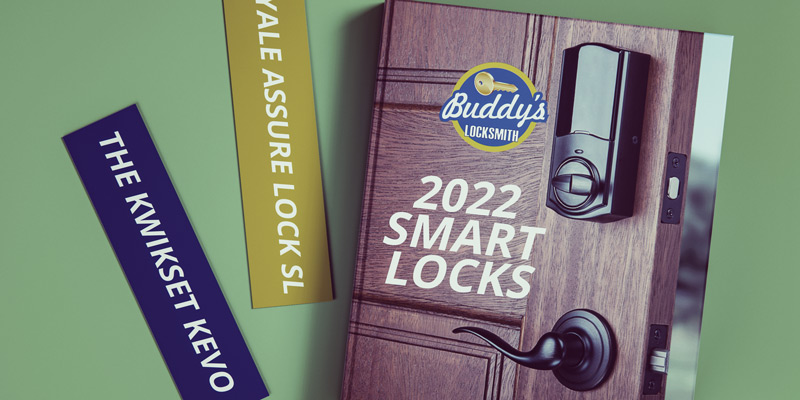A smart door lock is worth the investment if you want to keep your home safe and secure. Smart door locks are not only convenient, but they’re also a great security option.
Smart door locks are becoming increasingly popular, as they allow you to unlock the door with just a touch of your finger or with a numerical code. They are relatively easy to install, as they only take about 10 minutes.
The number one part is that many of the smart door locks on the market are compatible with various intelligent home systems, such as Alexa and Google Assistant. So, if you’re looking for a convenient and secure way to lock your door, consider purchasing a smart door lock.
A smart lock is essentially a digital lock that you can control with a mobile app. You can use the app to lock and unlock your door without a key, and you can also grant access to other people remotely.
Some people might not like the idea of providing access to other individuals, but if you’re away from home and want to let a child or pet-sitter in, this is one way.
While some people aren’t comfortable allowing others beyond their front door (especially on first dates), many see great value in remotely granting access. Plus, smart locks even give real-time notifications when they’re activated or deactivated.
A selection of the Frequently Asked Questions when it comes to Smart Locks
What Are The Most Secure Smart Locks?
There is no definitive answer for the most secure smart locks. However, many smart locks use high-security features, such as fingerprint scanning and PIN codes. So, if you’re looking for a high level of security, consider a smart lock that uses one or both of these features.
The question of whether a secure lock is worth the money it costs to purchase deserves consideration. If your front door is not accessible without a key for a long-term period, then the answer may be yes. Secure locks usually provide an access code or backup key after enabling them with your fingerprint. This way, you’re less likely ever to find yourself locked out of your house again because you lost your keys, preventing crimes from occurring within the home.
You will find some of the best smart locks on the market based on our analysis:
August Wi-Fi Smart Lock
The August Smart Lock is a smart lock that you can manage with the August app. You can use this smart lock to unlock and lock your door, and you can also grant access to other people remotely.
The August Smart Lock is relatively new to the smart lock industry, but it was the first Internet-connected smart lock to use Bluetooth low-energy.
The company offers its app for iOS and Android, plus extensions for Siri, Google Home, Amazon Alexa, and Nest. Plus, the August Smart Lock even gives you a real-time notification when it’s activated or deactivated.
Supporting both Wi-Fi and Bluetooth, the August Smart Lock is an excellent option for people who want a smart lock to manage with their smartphone.
Pros:
- An app manages the lock to control it remotely.
- It has a real-time notification system that alerts you when the lock is activated or deactivated.
- The lock supports both Wi-Fi and Bluetooth technologies.
Cons:
- Because an app manages it, you’ll need to have your smartphone with you to unlock the door.
- If your home doesn’t have a strong Wi-Fi signal or if your Bluetooth isn’t very reliable, then this lock may not be the best option for you.
Schlage Encode
The Schlage Encode is a great smart lock for people who want a keyless option. This lock uses Wi-Fi to connect to your home network, and you can use the Schlage app to manage it.
The Schlage Encode also includes a built-in alarm that will sound if someone tries to tamper with the lock or break into your home. Plus, the Schlage app will send you real-time notifications whenever the lock is activated or deactivated.
The Schlage Encode is also compatible with Amazon Key. This means that you can use the Amazon Key app to grant access to your home to Amazon couriers remotely, thus eliminating the risk of those pesky “porch pirates”!
Pros:
- In addition to Amazon Key, the Schlage Encode also supports Alexa and Google Assistant.
- The built-in alarm system is truly ear-splitting noise which will easily deter intruders.
Cons:
- Apple Homekit is not compatible yet, so if you’re an Apple user, you’ll have to wait.
- The Schlage Encode can’t be retrofitted to older locks.
Yale Real Living Assure SL
The Yale Real Living Assure SL is a smart lock that you can manage remotely with the Yale YOLO app. This lock also comes with an alarm system, so intruders will steer clear if the alarm sounds.
The Yale Real Living Assure SL is not only compatible with Alexa and Google Assistant, but it also has built-in Z-Wave technology, which lets you communicate with all of your Z-Wave devices.
This smart lock also has support for IFTTT, which can allow you to control any system with “If this, then that” triggers – including everything from lights to sprinklers!
Pros:
- Yale offers its app, which makes managing the lock easy. No third-party apps are required.
- The battery is long-lasting – Yale claims it will last up to 2 years with average use.
Cons:
- The lock is not compatible with Apple Homekit. Apologies again, Apple users!
Kwikset Halo
The Kwikset Halo is a smart lock that you can manage remotely with the Kwikset app. You can use this smart lock to unlock and lock your door, and you can also grant access to other people remotely.
The Kwikset Halo is one of the leading smart locks on the market, and it’s compatible with Amazon Alexa, Google Home, and Nest. The Kwikset Halo also has a built-in alarm system that will sound if someone tries to tamper with the lock or break into your home.
Pros:
- The company owned app is very reliable and intuitive
Cons:
- It might not be the most user-friendly device for first-time smart lock owners.
Lockly Secure Plus
The Lockly Secure Plus is a high-security smart lock that you can manage remotely with the Lockly app. This lock is tamper-proof and has a built-in alarm system that will sound if someone tries to break in through your door, as well as being lever style for those seeking added security from their lockset by securing both sides of entryway doors.
A lever lock is the type of lock that uses a lever to turn the locking mechanism. This kind of lock is normally found on doors that handle the inside and outside.
The Lockly Secure Plus also has a fingerprint scanner and supports Alexa and Google Home.
The device supports fingerprint scanner access, so there’s no need to worry about forgetting keys or locking yourself out again – use your thumbprint! Compatible with Google Home & Alexa devices, now you don’t have to leave home without letting anyone know where they might find you at all times, thanks to this convenient gadget!
Pros:
- The fingerprint scanner makes it simple to unlock the door, and you don’t have to remember a PIN code.
- The lock is tamper-proof, so you can feel safe knowing that your home is secure.
Cons:
- No built-in support for other smart systems. To hook it up, you will need to buy a Wi-Fi adapter which will set you back $70
Nest X Yale
The Nest X Yale is a smart lock that you can manage remotely with the Nest app. With this lock, all you need to do is scan your finger or face to unlock the door.
Nest X Yale lock ranks as one of the most popular smart locks on the market, and it’s compatible with other Nest devices.
The Nest X Yale features a very sleek and modern design. It’s made of brushed stainless steel, and it has a very minimalist look. The lock is also very compact so that it won’t take up a lot of space on your door.
The design for this lock is sleek and minimalistic, which will suit all different tastes in homes.
This lock can be managed remotely through a central app, so you never have to worry about not being able to get into your home when needed!
The Nest x Yale is a smart lock that has been designed to provide homeowners with the ability to monitor who has access to their homes. The lock can be opened and closed using a mobile app, and it can also be integrated with other smart home devices from Nest. The lock is available in both keyed and keyless versions, and it can be installed on most doors.
The Nest x Yale is a good option for homeowners looking for a smart lock controlled using a mobile app. The keyless version of the lock is a good option for people who want to avoid carrying around a key, and the integration with other Nest devices makes it easy to control access to your home. The only negative aspect gative of this lock is that it’s not compatible with other smart systems.
Pros:
- The Nest x Yale lock is straightforward to use. You can unlock the door with just a scan of your finger or face.
- The lock has a very sleek and modern design.
Cons:
- No support for Apple Homekit or Alexa
Kwikset Premis
The Premis is a smart lock that you can manage remotely with the Kwikset app. The Premis has a built-in alarm system and Wi-Fi connectivity so that you can manage your lock from anywhere in the world.
The Kwikset Premis is a great smart lock that is straightforward and easy to use. The installation process is easy, and it only takes about 10 minutes to install. The app is also very user-friendly, and it’s very reliable.
The Premis is compatible with Apple Homekit. The Premis also has a built-in alarm system which means if someone tries to break in through your door, it will sound right away.
“This is the best smart lock for 2022, and it has all of your needs taken care of.
The Premis locks give you Wi-Fi connectivity so that you can manage them remotely with the Kwikset app; there’s also a built-in alarm system if someone tries to break into your home through your door! The installation process is quite simple, but even though it only takes 10 minutes or less to install – this isn’t an easy decision because choosing which smart lock will keep you safe could be one of life’s most significant decisions” – Joe V.
Pros:
- Compatible with Apple Homekit, which allows for personalized keycodes for guests to enter certain parts of the house.
Cons:
- There is no support available for Amazon Alexa, Google Assistant, or Google Home, so you can’t check the lock from your Amazon Echo.
Kwikset Obsidian
The Kwikset Obsidian is a smart lock that you can manage remotely with the Kwikset app.
The Kwikset Obsidian is also a deadbolt lock. A deadbolt lock is a lock that includes a bolt located on the inside of a door that extends into the doorjamb above the inside surface to provide extra security. It’s also called a “stay lock” or “security bolt.”
SecureScreen is a feature that you can enable on the Kwikset Obsidian. With SecureScreen, you can require a PIN code to be entered before the door will unlock. This is an excellent feature for added security, and it will help keep your home safe from intruders.
Pros:
- The fingerprint scanner makes it simple to unlock the door, and you don’t have to remember a PIN code.
- SecureScreen is an excellent feature for added security.
Cons:
- No built-in support for smart systems like Alexa and Google Assistant. To hook it up, you will need to install a Z Wave hub like Samsung SmartThings.
Wyze Smart Lock
The Wyze Smart Lock is a great option for a budget-friendly smart lock. The lock is simple to install and set up, and it only takes about 15 minutes to install.
The app allows for two-factor authentication in a text message to the user. The Wyze Smart Lock does not support smart home apps like Apple Homekit, Google Assistant, or Samsung SmartThings.
The Wyze Smart Lock is an acceptable option for buying an affordable smart lock. The installation process can be done in about 15 minutes, and the app allows you to set up 2-factor authentication with text messages when logging into your account. Even though it doesn’t support apps like Apple Homekit, Google Assistant, or Samsung SmartThings, this low-cost alternative still has many features that make it worth considering over other locks on the market today!
Pros:
- Very cost-effective and easy to navigate for first-time smart lock users.
Cons:
- Not compatible with any smart-home apps.
- No ability to generate virtual keys for guest users.
What Would Be The Most Secure Form Of Door Lock?
There is no one-size-fits-all answer to this question, as the most secure form of door lock will vary depending on your needs and lifestyle. However, some of the most popular and safe forms of a door lock include deadbolt locks, fingerprint scanners, and keypad locks.
Deadbolt locks are a popular and secure form of door lock, as they include a bolt located on the inside of a door that extends into the doorjamb above the inside surface to provide extra security. Deadbolt locks are typically priced the same as regular locks.
A Kwikset lock is a deadbolt lock that automatically locks after being unlocked for 30 seconds. Even if you didn’t intentionally leave your door locked, the Kwikset lock would still secure it, so your home is safe from intruders. The installation process is rather simple, and it only takes about 10 minutes to install.
Fingerprint scanners are also a popular and secure form of door lock, as they allow you to unlock the door with just a scan of your finger. Fingerprint scanners are becoming increasingly popular.
One of the leading fingerprint scanners on the market is the Kwikset Obsidian. The installation process is quite simple, and it only takes about 10 minutes to install. The app is also straightforward to use, and it’s very reliable.
Keypad locks are also a popular and secure form of door lock, as they allow you to unlock the door with a numerical code. The best keypad lock will depend on your needs and lifestyle. What’s important is finding a keypad lock that you feel most comfortable with and don’t mind the cost.
Are Smart Door Locks Worth It?
A smart door lock is worth the investment if you want to keep your home safe and secure. Smart door locks are not only convenient, but they’re also a great security option.
Smart door locks are becoming increasingly popular, as they allow you to unlock the door with just a touch of your finger or with a numerical code. Some of the best smart door locks on the market include the Kwikset Obsidian and the Yale Assure Lock SL.
A smart door lock is easy to install, as they only take about 10 minutes. The best part is that many of the smart door locks on the market are compatible with various intelligent home systems, such as Alexa and Google Assistant. So, if you’re looking for a convenient and secure way to keep your home safe, a smart door lock is a great option.
The best smart locks for 2022 are worth it to keep your home safe and secure. They give you the convenience of unlocking with just a touch or by using numerical codes; they’re compatible with various intelligent systems like Alexa and Google Assistant–so if that’s what you need, these options can work well!
Can Smart Locks Be Hacked?
It might be feasible for a hacker to unlock your smart lock if they can insert malware onto your device.
However, this would require the hacker to have physical access to your phone, tablet, or laptop. If one or some of your passwords have been compromised, this could come about.
If you are worried about hacking, it’s best to ensure that you do not download any apps from suspicious sources or click on any links in emails or social media posts.
If a hacker is able access to your phone, tablet, or laptop, the best option may be to conduct a factory reset on your device. This will delete any malware that may have been placed on your device.
However, you will need to ensure that all of your necessary files and data are backed up beforehand. This is why it’s essential to have a reliable and secure backup system in place.
Despite this, smart locks are a great way to keep your home safe and secure. They’re easy to install, and many of the best models are compatible with various smart home systems. If you are looking around for a way to keep your home safe easily, a smart door lock is a great option.
Which Keyless Entry Is Best?
There are several keyless entries on the market, so it can be challenging to decide which one is best for you. Not all of them are created equal. So, which one is the best? Here are three of the leading options currently available:
1. The Schlage Sense Smart Deadbolt
This is an excellent option if you want a high-quality lock that’s very secure. It’s also straightforward to use, and it has a built-in alarm system that will sound if someone tries to tamper with it.
The Schlage Sense Smart Deadbolt is an easy to use, locks that are powered by lithium-ion batteries. The design has been updated to fit the sense of style that the modern home needs with its sleek black finish and sleek silver key cover.
This lock works on every type of door, meaning you never have to worry about being trapped in your own home. You can even set up multiple codes for different people, so they all have access to the house.
The Schlage Sense Smart Deadbolt averages around $79.99 on Amazon.
2. The Kwikset Kevo
Touch-to-Open Smart Lock: This is a good choice if you want a keyless entry system that’s very easy to use. All you need do is touch the lock to open it.
The Kwikset Kevo: Touch-to-Open Smart Lock is powered by two AA batteries and installed in minutes. You don’t even need to remove your old deadbolt!
This lock is also compatible with several smart home systems, including Alexa and Google Assistant. You can also give out temporary eKeys to guests, so they can quickly get into your home without having to fumble around for a key.
The Kwikset Kevo: Touch-to-Open Smart Lock averages around $149.99 on Amazon.
3. Kwikset Obsidian
One of the most popular keyless entries is the Kwikset Obsidian. The installation process is simple, and it only takes about 10 minutes. The app is also user-friendly, and it’s very reliable.
The Kwikset Obsidian is a great value for money, as it is a fingerprint scanner and a keypad lock.
Review: “The Kwikset Obsidian is a great lock that is sure to keep your home safe. It’s simple to install, easier to navigate, and it’s perfect for families who want to feel safe and secure in their homes.
The Obsidian has several great features, including a keyless design, voice-activated locking, and a touchpad that makes it easy to get into your home quickly. It’s also made with high-quality materials that will last for years.
This lock is also compatible with Alexa, making it easier to use. It’s designed to be used with your smartphone and an app that makes controlling the lock much simpler. The Obsidian is a great option if you don’t want to fumble around for keys when you get home or give out entry codes to everyone who needs them.”
The Kwikset Obsidian currently retails for $229.99 on Amazon. However, it is often on sale for a lower price.
4. Yale Assure Lock SL
If you’re looking for a keyless entry that is not only a fingerprint scanner but also a keypad lock, the Yale Assure Lock SL is a good option. The installation process is simple, and it only takes about 10 minutes.
The Yale Assure Lock SL is also a popular choice, as it’s very secure and easy to use. If someone tries to interfere with the lock, it also has a built-in alarm.
The Yale Assure Lock SL is a smart keyless lock that you can control with your smartphone. You can also create and share digital keys with family and friends so that they can access your home without a key. The lock is easy to install and use, and it’s compatible with most smartphones.
The Yale Assure Lock SL retails for $229.99 on Amazon.
Conclusion
If you are searching around for the latest lock for your home, consider the best smart locks of 2022. We’ve compiled some great options that are easy to install and use with features like keyless entry systems, voice-activated locking, and more. Whether you’re in need an affordable option or one that’s high quality, there is something on this list for everyone! Do please keep us posted if we can help you choose which smart lock suits your needs.